CCNP Switch - Lab - Spanning-Tree
The headquarter office for a cement manufacturer is installing a temporary Catalyst 3550 in an IDF to connect 24 additional users. To prevent network corruption, it is important to have the correct configuration prior to connecting to the production network. It will be necessary to ensure that the switch does not participate in VTP but forwards VTP advertisements that are received on trunk ports.
Because of errors that have been experienced on office computers, all nontrunking interfaces should transition immediately to the forwarding state of Spanning tree. Also, configure the user ports (all FastEthernet ports) so that the ports are permanently nontrunking.
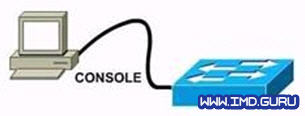
Tareas a realizar:
You will configure FastEthernet ports 0/12 through 0/24 for users who belong to VLAN 20. Also, all VLAN and VTP configurations are to be completed in global configuration mode as VLAN database mode is being deprecated by Cisco. You are required to accomplish the following tasks:
- Ensure the switch does not participate in VTP but forwards VTP advertisements received on trunk ports.
- Ensure all non-trunking interfaces (Fa0/1 to Fa0/24) transition immediately to the forwarding state of Spanning-Tree.
- Ensure all FastEthernet interfaces are in a permanent non-trunking mode.
- Place FastEthernet interfaces 0/12 through 0/24 in VLAN 20.
Respuesta y explicación:
Switch>enable Switch#configure terminal Switch(config)#interface range fa0/1 – 24 Switch(config-if-range)#switchport mode access (Make all FasEthernet interfaces into access mode) Switch(config-if-range)#spanning-tree portfast (Enables the PortFast on interface)
Next, we need to assign FastEthernet ports 0/12 through 0/24 to VLAN 20. By default, all ports on the switch are in VLAN 1. To change the VLAN associated with a port, you need to go to each interface (or a range of interfaces) and tell it which VLAN to be a part of.
Switch(config-if-range)#interface range fa0/12 – 24 Switch(config-if-range)#switchport access vlan 20 (Make these ports members of vlan 20) Switch(config-if-range)#exit
Next we need to make this switch in transparent mode. In this mode, switch doesn’t participate in the VTP domain, but it still forwards VTP advertisements through any configured trunk links.
Switch(config)#vtp mode transparent Switch(config)#exit Switch#copy running-config startup-config
IMPORTANTE: El comando “copy running-config startup-config” NO funciona ni hace nada pero no está demás ejecutarlo por si acaso.